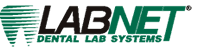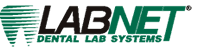|
 |
Write Behind Caching
What is write-behind caching?
Write Behind Caching (or WBC) is a "feature" native to Microsoft Windows(tm) operating systems designed to speed up access to files on your hard drive. Basically, it maintains a copy of your open data in memory, but does not immediately write changes to the file on your hard drive.
This is definitely a problem on network file systems, such as LabNet, where several computers may be accessing the data file simultaneously. With WBC enabled, each computer will be grabbing a copy of the data, and writing it back only when it is convenient.
To put it in simpler terms, imagine if you were editing a case for a certain account, while someone else were making changes to the pricing of that account. Normally, this would not pose much of a problem, but with WBC it would gradually destroy the integrity of your mission-critical data.
Interestingly enough, Microsoft is aware of the inherent dangers of WBC, and in their newer operating systems (Windows 2000/Windows XP) a warning message on the hardware properties screen draws attention to the potential destructive nature of the feature. Unfortunately, WBC is generally turned on by default in all versions of Windows.
How do I disable write-behind caching?
Disabling write-behind caching generally isn't difficult, except in the case of Windows 2000. We have documented
the procedure for disabling WBC for the various Windows operating systems. Please select your operating system from
the list below for additional information.
If you are running Windows 2000, please pay very close attention to the identified bug in Windows 2000, and be sure to
have a trained technician install the latest available Service Pack if nessesary.
Opportunistic Locking
Another factor that can affect datafile accessability on Windows operating systems is "Opportunistic
Locking" which is Windows way of saying User A is utilizing this file, therefor User B is
not permitted. We recommend that if you are running Windows, you download and execute the following small utility on your
server and workstations. This will ensure Opportunistic Locking is disabled:
|

|

|